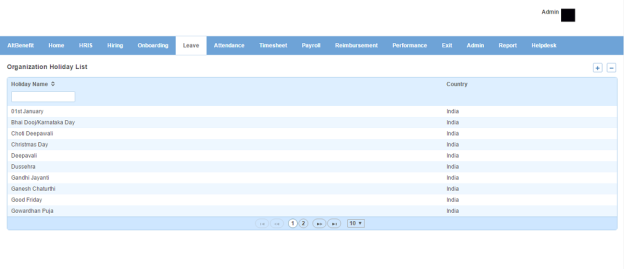Holiday Configuration
Holiday Configuration page displays a list of holidays for an organization. You can filter the list on the basis of holiday name.
How to add a holiday?
1. Click + icon on the top right. Following pop up window will open where additional list of holidays is displayed.
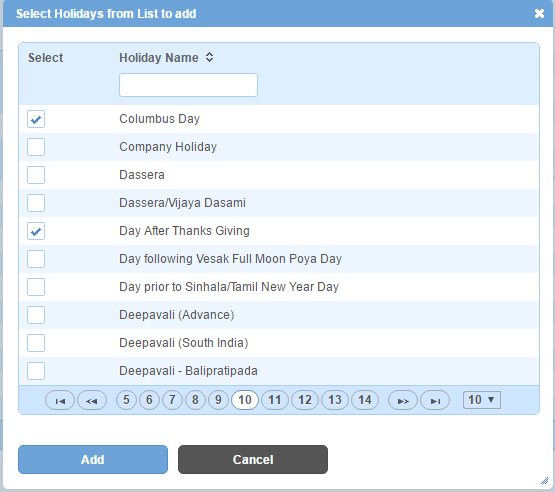
2. Select from the list of holidays.
3. Click Add button. Holiday will be added to the list of holidays for an organization.
How to remove a holiday?
1. Click - icon on the top right. Following pop up window opens where active list of holidays is displayed.
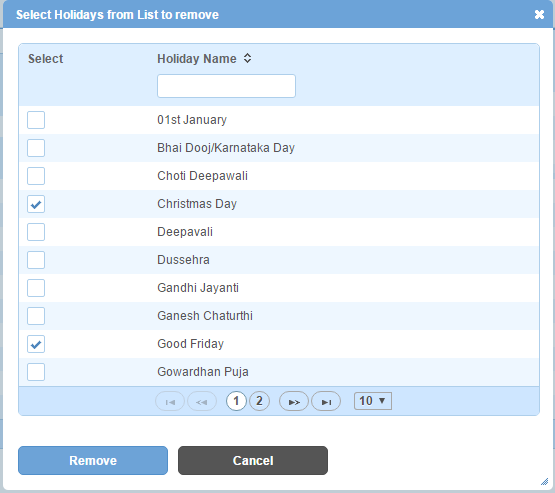
2. Select from the list of holidays.
3. Click Remove button. Holiday will be removed from the list of holidays for an organization.
Impact in Alt Worklife
List of holidays are linked with active calendar which impacts Alt Worklife. See Calendar Configuration for more details.